Introduction: The Confusing Moment We’ve All Faced
You tap “Call.”
The phone rings once or maybe not at all.
Then your screen shows “Cancelled Call.”
Instantly, questions race through your head:
Did the other person see it? Did I hang up too fast? Did they decline me?
If you’ve ever stared at your phone wondering what does cancelled call mean, you’re not alone. It’s one of the most searched phone questions because the term feels vague and slightly suspicious. But the truth is more straightforward (and less embarrassing) than you might think.
In this guide, we’ll break it down clearly. We’ll cover what a cancelled call really means, how it differs from missed or declined calls, why it happens on iPhone and Android, and how to avoid it in the future.
What Does Cancelled Call Mean?
A cancelled call simply means the caller hung up before the other person answered or before the network fully connected the call.
Think of it like knocking on someone’s door but leaving before they open it. The recipient usually doesn’t see it as a “missed call” unless the network already established the connection.
Common Scenarios:
- You dial but quickly hang up.
- You realize you called the wrong number.
- Your signal drops right as the call starts.
- You tap “end” before the first ring finishes.
Key Insight: A cancelled call doesn’t mean the recipient rejected you. It usually means you ended it first.
Key Takeaways:
- Cancelled = caller hung up early.
- Recipient usually doesn’t get a notification.
- Different from “declined” or “missed.”
- Can happen on both mobile and VoIP calls.
Cancelled Call vs Missed vs Declined
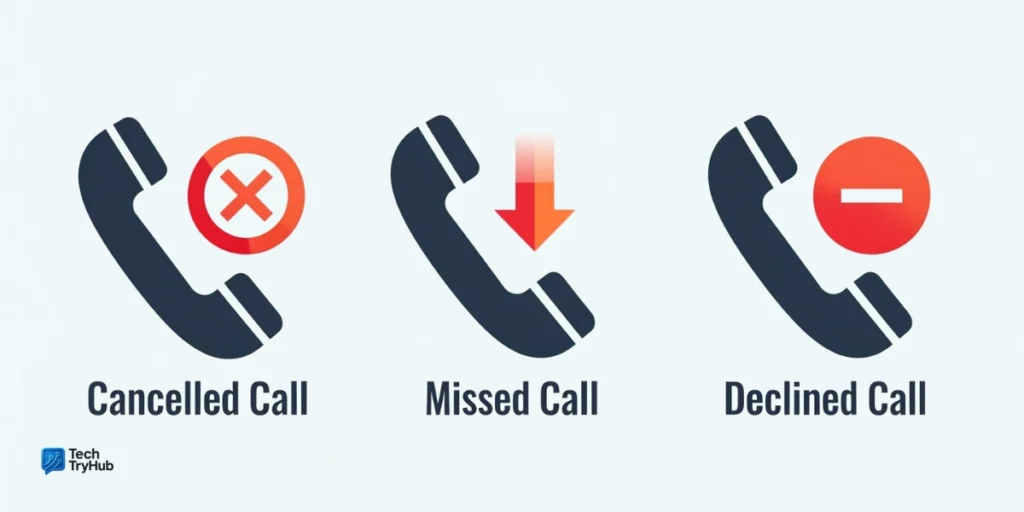
This is where most confusion comes in. Let’s compare them side by side:
| Call Status | What It Means | Who Ended It | Does Other Person See It? |
|---|---|---|---|
| Cancelled Call | Caller hung up before connection | Caller | Usually no |
| Missed Call | Phone rang, but receiver didn’t answer | Receiver (no action) | Yes |
| Declined Call | Receiver tapped decline/reject | Receiver | Yes |
| Ended Call | Both phones connected, then call ended | Caller or receiver | Yes |
So if you see “cancelled call” on your phone, it’s not the same as being ignored. It means you pulled the plug first intentionally or accidentally.
Key Takeaways:
- “Cancelled” = you ended it.
- “Declined” = they rejected it.
- “Missed” = they didn’t pick up in time.
Why Do Cancelled Calls Happen?
Sometimes it’s intentional. Other times, your phone or network may cause it.
1. User Error
- Hanging up too fast
- Dialing the wrong contact
- Tapping “end” by accident
2. Network Issues
- Weak signal or dropped call
- Wi-Fi calling disruptions
- Temporary carrier outage
3. Device Glitches
- Phone software bug
- Frozen dialer app
- Outdated iOS/Android
4. VoIP or Business Calls
On VoIP apps like Zoom Phone, Teams, or business systems, “cancelled” might appear if:
- The call never reached the server
- Caller left the queue before connection
Pro Tip: If it happens often, check your signal or update your phone software.
Key Takeaways
- Most cancelled calls are accidental.
- Weak signal or glitches can trigger them.
- On VoIP, it can mean the system never connected.
Cancelled Call on iPhone: What It Means
Apple users see this a lot. On iPhone:
- If you hang up quickly, it shows “Cancelled Call.”
- If network drops mid-ring, it may also say “Cancelled.”
- If you FaceTime and stop before they pick up, it appears as cancelled too.
Fixes for iPhone Users:
- Update to the latest iOS.
- Toggle Airplane Mode on/off to reset signal.
- Reset network settings (Settings → General → Reset).
- Switch Wi-Fi calling on/off.
Key Takeaways:
- iPhone shows “Cancelled” when you end it.
- Quick hang-ups trigger it.
- Fix by updating iOS or resetting signal.
Cancelled Call on Android: What It Means

On Android, the logic is similar but the wording can vary by brand (Samsung, Pixel, OnePlus).
- You end before it connects → Cancelled Call
- Network timeout → sometimes shows “Call Ended”
- Messaging apps (WhatsApp, Telegram) may show “Cancelled” if you stopped ringing early.
Fixes for Android Users:
- Restart your phone regularly.
- Update Android OS and dialer app.
- Switch networks (Wi-Fi → Mobile data).
- Clear cache of your Phone app.
Key Takeaways:
- Android brands may label it differently.
- Cancelling looks the same across dialer & apps.
- Clear cache or restart to fix recurring cases.
Business & VoIP Context: Why Cancelled Calls Matter
In call centers or business systems, a cancelled call can affect performance metrics.
For example:
- A sales rep dials, but hangs up quickly → marked as cancelled.
- Customer leaves the queue before connection → system logs cancelled.
This matters for analytics because high cancellation rates may signal poor connectivity or customer frustration.
Expert Insight (Five9): “Tracking cancelled calls helps managers separate technical issues from customer behavior, improving call routing and uptime.”
Key Takeaways:
- In business, cancelled = caller quit early.
- Impacts analytics and queue management.
- Can reveal connectivity or user-experience issues.
How to Avoid Cancelled Calls
If you’re tired of seeing it:
- Double-check contacts before dialing.
- Wait 2–3 rings before hanging up.
- Use strong signal/Wi-Fi.
- Update your phone software.
- For VoIP users: Use wired internet or QoS settings to reduce drops.
Conclusion
So, what does cancelled call mean?
It simply means you ended the call before the other side answered. Nothing shady, nothing embarrassing it’s just how networks log early hang-ups.
By understanding the difference between cancelled, declined, missed, and ended calls, you can stop second-guessing what your phone is trying to tell you.
Next time you see “cancelled,” relax it was in your control.
👉 Share this guide with friends who’ve been confused, and check out our other tech explainers for more clarity.
FAQs:
1. Does a cancelled call mean they declined?
No. Cancelled calls usually mean you hung up first, not them.
2. Can the other person see a cancelled call?
Usually not. If the call never connected, they won’t see it as missed.
3. Why does my iPhone show cancelled calls?
Because you ended the call before it connected or iOS detected a network drop.
4. Is a cancelled call the same as ignored?
No. Ignored calls show as “missed.” Cancelled is different.
5. Can cancelled calls happen on WhatsApp?
Yes. If you stop the ring before they answer, WhatsApp logs it as cancelled.
6. Is it possible to cancel a call without them knowing?
Yes. If you hang up before connection, they’ll never know.
7. How do I stop cancelled calls from appearing so often?
Check your signal, update software, and avoid quick hang-ups.