Introduction: The Upgrade Dilemma
Two years ago, I watched a friend unbox her shiny new phone. “This should last me forever,” she laughed. Today, she’s charging it three times a day and can’t install the latest apps.
Sound familiar?
Many of us wonder: how often should you get a new phone? Is it every 2 years, like carriers suggest, or can you stretch it to 4–5 years without major issues?
The truth lies somewhere in between and it depends on how you use your device, how brands handle software updates, and whether repair is worth it. Let’s dive in.
Average Smartphone Lifespan (And Why It Varies)
Most smartphones today last 2.5 to 4 years before noticeable problems appear. The exact lifespan depends on brand, usage, and support policies.
Table: Average Lifespan of Major Smartphone Brands (2024–2025 data)
| Brand | Average Lifespan | Update Policy | Common Weak Point |
|---|---|---|---|
| Apple | 4–6 years | iOS updates for 5–6 years | Battery degradation |
| Samsung | 3–4 years | 4 years of Android + 5 years security | Slower updates |
| 3–4 years | Now up to 7 years for Pixel 8+ | Mid-tier battery | |
| OnePlus | 2–3 years | 3 years Android + 4 years security | Shorter support cycle |
| Budget Phones | 1.5–2.5 years | Limited support | Cheap batteries |
Apple and Samsung flagships can last much longer than mid-range or budget devices. But even premium hardware suffers once updates stop.
Key Takeaways:
- Most phones remain reliable for 3–4 years.
- Premium models last longer, especially iPhones.
- Software support, not hardware, is often the deciding factor.
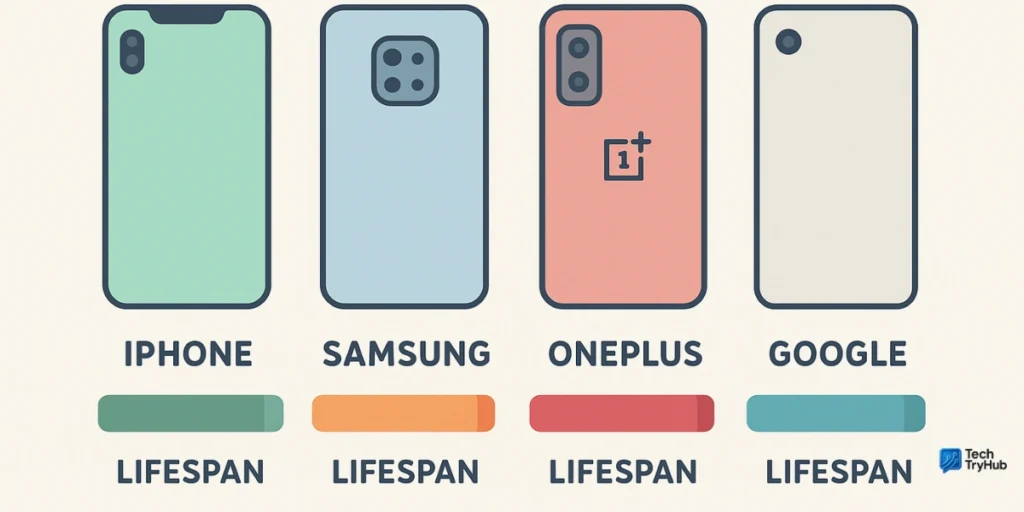
Carrier Myths: The “Upgrade Every 2 Years” Trap
Carriers love offering “free” upgrades every 24 months. But let’s be honest:
- You’re paying for it in monthly installments.
- Phones today are designed to last beyond 2 years.
- Keeping your phone longer can save hundreds of dollars.
Story Example:
I replaced my iPhone 11 battery for $89 at year four. It gave me almost two extra years of use while my friend spent $999 upgrading. That small repair saved me nearly a thousand dollars.
Key Takeaways:
- 2-year upgrades = marketing, not necessity.
- Battery replacement can extend life affordably.
- Delaying upgrades is good for your wallet and the planet.

Signs It’s Time for a New Phone
You don’t need to replace your phone on a fixed schedule. Instead, look for these warning signs:
- Battery issues – can’t last a full day, charges too slowly.
- Software support ends – no security updates, apps stop working.
- Performance lags – apps freeze, phone crashes.
- Repair costs too high – if fixing costs over half of a new phone.
- Storage full constantly – even after deleting apps/photos.
- Network issues – older phones may not support 5G or new bands.
Rule of thumb: if you notice two or more of these issues consistently, it’s time to upgrade.
Key Takeaways:
- Don’t upgrade by calendar, upgrade by condition.
- Battery + updates are the top deal-breakers.
- Evaluate cost of repair before replacing.
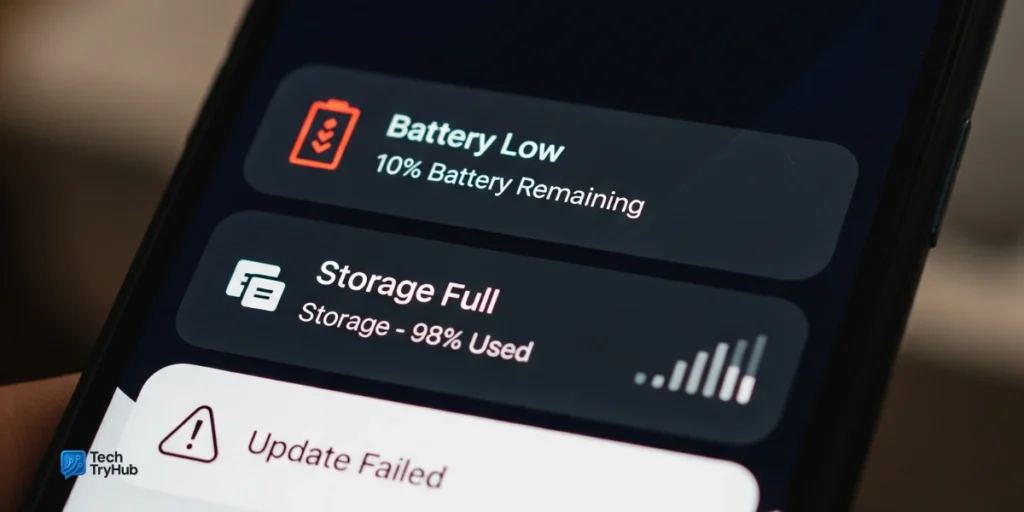
Repair vs Replace: Which Is Smarter?
Many people throw away perfectly good phones because of one failing part. But repairs can often stretch life at a fraction of the cost.
Cost Comparison (2025 Averages)
| Issue | Repair Cost | New Phone Cost (Average) | Verdict |
|---|---|---|---|
| Battery swap | $70–$120 | $600–$1,000 | Repair worth it |
| Screen replacement | $150–$300 | $600–$1,000 | Depends on age |
| Charging port | $80–$150 | $600–$1,000 | Repair worth it |
| Motherboard failure | $300+ | $600–$1,000 | Replace instead |
If the repair costs less than 40–50% of a new phone, fixing it makes sense.
Key Takeaways:
- Battery and charging issues = repair.
- Screen replacement depends on phone’s age/value.
- Major hardware failures = replace.
Sustainability Matters: The Hidden Cost of Upgrades
Smartphones are part of the 50+ million tons of e-waste created annually worldwide (UN, 2023). Frequent upgrades add to:
- Toxic waste in landfills.
- Mining of rare earth metals.
- Higher carbon footprints.
Case Study: Dutch brand Fairphone offers modular phones designed to last 5+ years. It shows sustainable design is possible but only if buyers demand it.
Key Takeaways:
- Frequent upgrades = more e-waste.
- Repairing or extending phone use is eco-friendly.
- Modular designs like Fairphone prove long-term ownership works.
How to Save Money on Upgrades
Not ready to spend $1,000? Here’s how to upgrade smart:
- Trade-in programs – Apple, Samsung, and carriers offer credits.
- Refurbished phones – 20–40% cheaper, certified and warrantied.
- Mid-range models – $400–$600 devices are now powerful enough for most.
- Buy unlocked – Avoid carrier lock-ins; SIM-only plans save long term.
- Sell your old device – Used iPhones hold strong resale value.
Example: A refurbished iPhone 13 costs ~30% less than a new iPhone 15, but still performs nearly the same for daily tasks.
Key Takeaways:
- Refurbs are safe if bought from certified sellers.
- Mid-range devices are better value than ever.
- Trade-ins help lower upfront costs.

Conclusion: Finding Your Perfect Upgrade Cycle
So, how often should you get a new phone? For most of us, the answer is every 3–4 years. Long enough to get value from your device, but not so long that you face major security or performance risks.
Don’t let carriers pressure you into unnecessary upgrades. Instead, watch for the real signs battery health, software updates, and repair costs.
👉 Hold onto your phone a little longer, save money, and help reduce e-waste.
✨ Your smarter upgrade journey starts today.
FAQs About Phone Upgrades
1. How often should you get a new phone on average?
Every 3–4 years is the sweet spot for most users.
2. Should I upgrade if my battery is bad?
Not always. A battery replacement is often cheaper than a new phone.
3. How long do iPhones last compared to Androids?
iPhones: 4–6 years (longer software support).
Androids: 3–4 years (flagships last longer).
4. Is buying a refurbished phone safe?
Yes, if purchased from certified sellers like Apple Refurbished, Samsung, or Amazon Renewed.
5. What if I keep my phone for 7 years?
It may still work, but expect poor battery, outdated software, and security risks.
6. Is upgrading every year worth it?
No, unless you’re an enthusiast. Yearly improvements are usually minor.
7. Can I extend my phone’s life?
Yes: replace the battery, keep software updated, use protective cases, and clear storage regularly.