Introduction: The Myth Everyone Believes
You’re in a group chat.
Someone shares a juicy message.
Your first instinct? Screenshot it.
Then a thought hits: “Wait, will they know I just screenshotted this?”
This question has been floating around since WhatsApp became the world’s most popular messaging app. With features like View Once photos and disappearing messages, many people assume WhatsApp works like Snapchat and alerts the other person. Does whatsapp notify screenshots of chat.
So let’s cut through the noise. Does WhatsApp notify screenshots of chat? Short answer: No. But, as with all things in tech, there are exceptions and nuances you need to know.
Does WhatsApp Notify Screenshots of Chat?
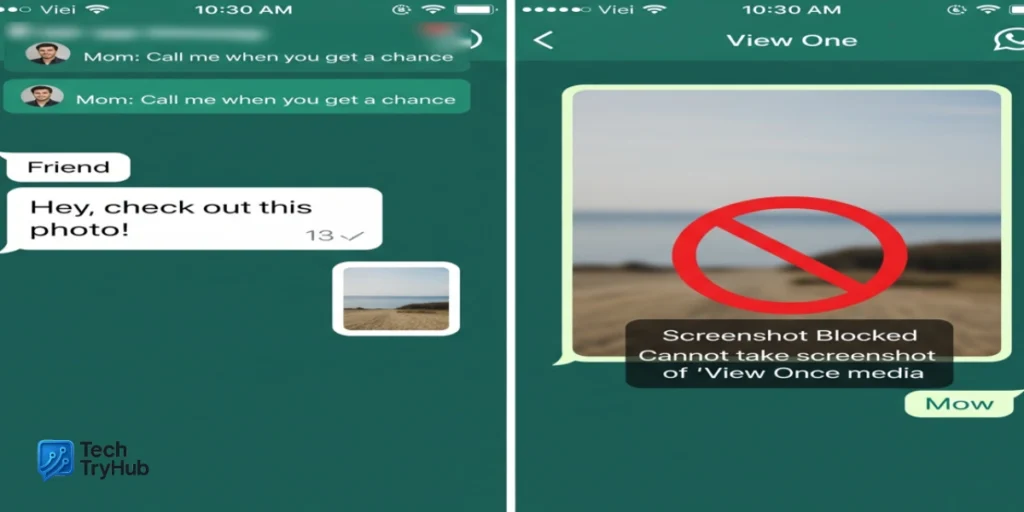
Here’s the core truth:
WhatsApp does not notify users if you take a screenshot of a chat.
This applies to:
- One-on-one chats
- Group chats
- Disappearing messages
- Profile pictures
- Status updates
You can take screenshots freely, and the other person will never receive a notification.
However, WhatsApp has added stricter rules for “View Once” media but even then, the difference is not about notifications. It’s about blocking.
Screenshots Across WhatsApp Features
To clear things up, let’s look at all major WhatsApp features and what happens when you screenshot them:
| Feature | Can You Screenshot? | Does WhatsApp Notify? | Special Notes |
|---|---|---|---|
| Chats (1:1 & Group) | ✅ Yes | ❌ No | No alerts sent |
| Disappearing Messages | ✅ Yes | ❌ No | Screenshot still works |
| Profile Picture | ✅ Yes | ❌ No | You can save or screenshot |
| Status Updates | ✅ Yes | ❌ No | Unlike Instagram, no alerts |
| View Once Photos/Videos | ❌ Blocked | ❌ No | Screenshot attempt fails |
Key Insight: The only place WhatsApp takes action is with “View Once” media, where the app literally blocks your device from capturing the screenshot. But even then, it doesn’t notify the sender.
Why Doesn’t WhatsApp Notify Screenshots?
You might wonder why Snapchat-style alerts don’t exist in WhatsApp. There are three main reasons:
- Privacy Philosophy: WhatsApp positions itself as a secure, encrypted messaging platform, not a disappearing-content app.
- User Experience: With billions of daily users, notifications for every screenshot would be overwhelming.
- False Security Risk: Notifications could create a false sense of safety. Screenshots can always be taken via another device (e.g., snapping a photo with another phone).
As The Verge reported in 2025, WhatsApp’s focus is on encryption and “blocking export” features, not on screenshot policing.
Expert Insights on WhatsApp Privacy
“End-to-end encryption ensures your messages can’t be intercepted, but it doesn’t stop someone on the other end from saving or capturing your content,” notes WhatsApp’s official FAQ (2024 update).
This is the core principle: Encryption protects messages in transit, not what people do with them once delivered.
That’s why WhatsApp doesn’t bother with screenshot notifications because they’re not foolproof.
Storytelling Break: A Real-World Example
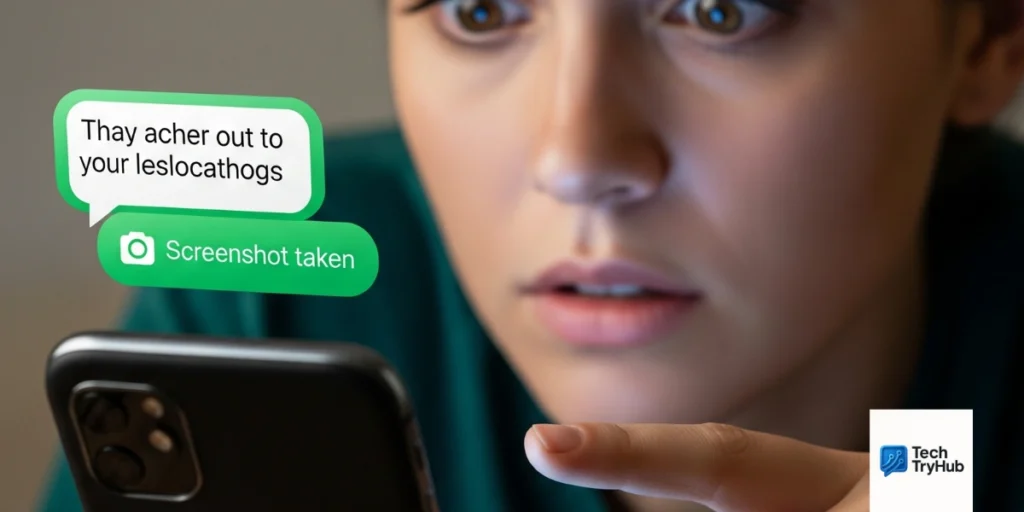
Last year, a university student in the UK thought WhatsApp worked like Snapchat. He sent a “disappearing” photo, assuming the app would block screenshots. To his surprise, the recipient simply snapped a picture using a second phone.
The lesson? Privacy features protect against casual saving, not determined users.
The Case of “View Once” Media
In 2022, WhatsApp introduced “View Once” media. Here’s how it works in 2025:
- You send a photo/video marked “View Once.”
- The recipient can open it only once.
- Screenshots and screen recording are blocked by the app.
- Still, no notifications are sent if they try.
So instead of telling you someone tried to screenshot, WhatsApp prevents the action altogether.
Key takeaway: “View Once” is the only exception, and it’s about blocking, not alerting.
Are Third-Party Apps a Risk?
Some shady apps claim they can bypass WhatsApp’s screenshot block or even send fake notifications. These are dangerous because:
- They may contain spyware.
- They violate WhatsApp’s terms of service.
- They can get your account banned.
Always stick to official WhatsApp features.
Key Takeaways So Far:
- WhatsApp does not notify screenshots of chats, profiles, or statuses.
- “View Once” media blocks screenshots entirely.
- No alerts are sent, even if a screenshot attempt fails.
- Privacy depends on trust, not tech tricks.
Practical Tips to Stay Safe
Even if WhatsApp doesn’t notify, you should stay smart about what you share.
- Think Before Sending – Never send anything you wouldn’t want screenshotted.
- Use Disappearing Messages – While they don’t block screenshots, they reduce chat history.
- Leverage View Once – Best for sensitive images/videos.
- Set Privacy Settings – Control who sees your profile and status.
Remember: privacy on WhatsApp is a shared responsibility.
Conclusion: What You Need to Remember
So, does WhatsApp notify screenshots of chat? The answer in 2025 is still no.
- You can freely screenshot chats, statuses, and profiles.
- “View Once” media is the only exception, where WhatsApp blocks screenshots.
- Privacy ultimately comes down to what you choose to share.
👉 If something is too private to risk being captured, don’t send it on WhatsApp or any messaging app.
⚡ Your growth starts today: protect your digital privacy, and use WhatsApp’s tools wisely.
FAQ: Does WhatsApp Notify Screenshots?
1. Does WhatsApp notify screenshots of chat?
No. You can screenshot any WhatsApp chat, and the other person will never know.
2. Can you screenshot WhatsApp status without being detected?
Yes. Unlike Instagram, WhatsApp does not notify users of status screenshots.
3. Does WhatsApp notify screenshots of disappearing messages?
No. Disappearing messages delete later, but they can still be screenshotted without alerts.
4. What happens if you screenshot a “View Once” photo?
The app blocks the screenshot attempt. No notification is sent the recipient simply cannot save it.
5. Is it possible WhatsApp will add screenshot notifications in the future?
Unlikely. WhatsApp focuses on encryption and blocking exports, not on alerting users.
6. Can third-party apps detect WhatsApp screenshots?
No legitimate app can. Beware of fake tools claiming this they may be malware.