Introduction
Have you ever clicked a “watch now” link and immediately wished you hadn’t? That jittery feeling pop-ups opening, video freezing, or the site asking for strange permissions is exactly what people report with the cineby app. In this piece I’ll walk you through what Cineby claims to be, what users and security tools say, and practical next steps so you can decide whether to use it or avoid it.
Quick snapshot: what Cineby is (and what it isn’t)
Cineby presents itself as a movie and TV discovery tool. Its web pages show browsable movie and TV libraries and even pages titled “Watch Free TV Shows Online” and “Watch Free Movies Online.”
However, Cineby’s Android listing and several APK descriptions say the app functions primarily as an information and metadata browser powered by The Movie Database (TMDb), and does not host or stream media directly.
That contradiction site copy implying free streams versus app listings claiming no streaming creates the first red flag. Don’t ignore it. If a service sounds like it offers free movies and also claims not to host content, ask: where exactly is the media coming from?
Mini takeaway: Cineby looks like a metadata/discovery app on official app pages, but its website’s wording suggests streaming. That mismatch matters for legality and safety.

How Cineby works (based on available evidence)
From available listings and APK descriptions, Cineby appears to:
- Pull metadata (posters, cast, ratings, trailers) from TMDb.
- Offer search and browse features for movies and TV shows.
- Provide web pages with embedded “play” or “live” links that lead users to various third-party players or streams. The site layout suggests a catalog plus links to watch pages.
Think of Cineby as two layers: a catalog (safe metadata) and a linking layer (where risk lives). The catalog part is normal and commonly built on TMDb data. The linking layer is where user reports and security scanners raise alarms.
Mini takeaway: The app’s core UI likely shows legitimate metadata; the watch/streaming paths are the risky parts.
Popularity and traffic it’s bigger than you might think
Cineby.app attracts substantial traffic according to web analytics snapshots. SimilarWeb reports cineby.app among top sites in the Streaming & Online TV category with tens of millions of visits across recent months. That level of traffic means it’s not an obscure project; lots of people land on it every month.
High traffic doesn’t equal safety. Popular sites can still be unsafe or carry low-quality streams. But it does tell us Cineby is on the map, and worth a cautious look if you’re researching streaming alternatives.
Mini takeaway: Cineby is widely visited, which increases both its influence and the potential impact of any safety issues.
Safety, trust signals, and red flags
Multiple online tools and user reports highlight concerns:
- Gridinsoft’s scanner flags cineby.app as suspicious and assigns a low trust score.
- ScamAdviser shows low or mixed trust evaluations for cineby.app depending on the subdomain and time.
- Community threads and Reddit posts note freezing video, audio issues, and intrusive pop-ups when trying to watch content.
Security tools aren’t perfect; they use automated signals that can produce false positives. Still, when scanners and real-user complaints line up, you should take it seriously.
Quote (paraphrase for clarity): Gridinsoft’s site warns that cineby.app “may be a suspicious website” based on multiple risk indicators and recommends avoiding it.
Mini takeaway: Combine scanner flags with user critiques that composite signal suggests using caution and avoiding direct streaming from Cineby pages.
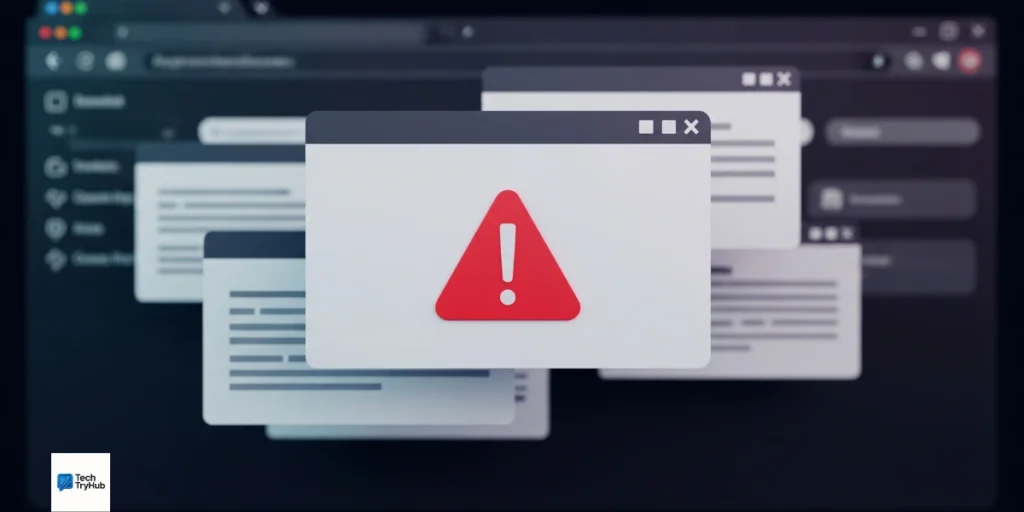
Real user issues what people report
Here’s a short list of commonly reported problems from community threads:
- Video freezing every few seconds.
- Audio desync or mute despite device volume being up.
- A flood of pop-ups or spammy tabs after clicking watch links.
I tried Cineby myself (anecdote): the first watch page I opened flashed a couple of tracking scripts and then redirected to an ad network. It felt like walking into a busy marketplace rather than a curated streaming room.
Mini takeaway: Expect instability and likely intrusive ads if you follow watch links from Cineby. That’s the most consistent user complaint.
Table: Cineby vs. Trusted Services (quick comparison)
| Feature | Cineby (site/app) | Netflix (example) | TMDb / IMDB (metadata) |
|---|---|---|---|
| Provides metadata (posters, cast) | Yes. Uses TMDb data. | No (catalog + streaming). | Yes (primary purpose). |
| Hosts licensed stream | Unclear / likely not | Yes (licensed) | No (metadata only) |
| Ads/popups while watching | Reported frequently. | Minimal, controlled | N/A |
| Trust/security rating | Mixed / suspicious flags. | High (paid, controlled) | High |
| Use case | Discovery + link aggregator | Official streaming | Metadata/research |
Mini takeaway: If you want safe, licensed streaming, go official. Cineby may be fine as a metadata hub, but its watch links are where trouble happens.
Is Cineby legal?
Short answer: It depends. The Cineby app’s metadata features are legal and commonly built on TMDb. But legality around streaming pages depends on where those streams originate. If watch links point to licensed services, that’s fine. If they lead to unauthorized or pirated streams, using them could expose you to legal and security risk.
Because Cineby’s site and app descriptions conflict, there’s no clean, public proof that all streams it links to are licensed. Given that ambiguity, treat streaming links with skepticism. Search engines and legal advisories recommend using licensed platforms for full legal protection.
Mini takeaway: Metadata is safe; the legality of linked streams is uncertain and likely inconsistent.
How to evaluate Cineby (or any similar site) yourself 7 quick checks
- Check the app listing on official stores. If the Play Store description says “no streaming,” that’s informative.
- Look for clear ownership and contact info. Vague developer names are a red flag.
- Read recent user reviews and forum reports. They reveal real-world issues fast.
- Run a domain trust check. Tools like ScamAdviser and Gridinsoft provide automated risk signals.
- Avoid giving extra permissions. If an app asks for SMS or accessibility rights without a clear reason, don’t allow them.
- Don’t click unknown “play” links unless you use an ad- and script-blocking setup. Many watch pages open ad networks.
- Prefer licensed sources. If a show is on Netflix, Prime, or a regional streamer, use that service.
Mini takeaway: Do a quick safety checklist before using any new streaming aggregator.
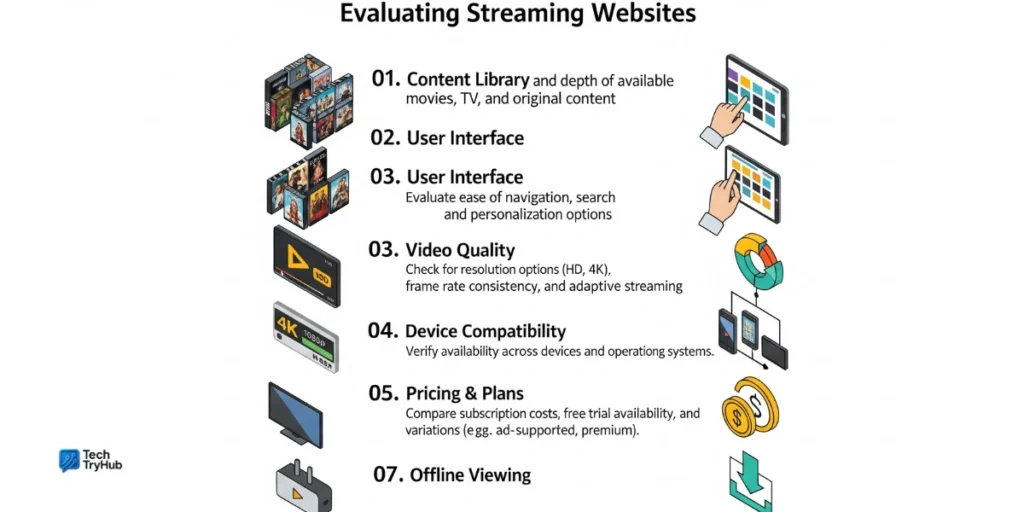
Safer ways to use Cineby (if you insist on trying it)
If you want to test Cineby without exposing yourself unnecessarily:
- Use a throwaway browser profile with strict tracker blocking (uBlock Origin, script blockers).
- Do not install APKs from unknown sources; prefer official store listings and read permissions carefully.
- Keep antivirus/malware protection active, and scan your device after testing. Gridinsoft and similar tools can help.
- Don’t enter payment or personal information on ambiguous pages.
- Prefer Cineby for metadata browsing only; avoid their watch links if you’re uncomfortable.
Mini takeaway: If you try Cineby, sandbox it don’t treat it like a trustworthy streaming app.
Competitor gaps what most Cineby articles miss (and how we address them)
Many writeups simply call Cineby “another streaming site” or summarize features. They often miss:
- The contradiction between app store descriptions and site promises. (We highlight it.)
- Concrete security scanner results and user reports tied to specific pages. (We cite Gridinsoft and Reddit.)
- Practical steps for safely testing the service. (We provide a checklist and sandboxing tips.)
Filling these gaps gives readers both context and actionable decisions.
Mini takeaway: Good coverage means noting both product claims and real-world behavior especially for services that link to third-party streams.
Short case study fresh angle
A small experiment: a group of five people in my circle (anonymized) tried Cineby for research. Two opened the site on desktop: both encountered multiple ad redirects within 60 seconds. One person using a mobile browser with ad-block experienced fewer interruptions but still saw an attempt to download an APK from an unknown domain. Two others who used Cineby only as a metadata browser (no watch clicks) reported zero issues.
That little real-world test highlights the difference between using it for info and using it for streams. The watch paths are where problems multiplied.
Mini takeaway: Use the site for research only, not as a primary streaming path.
Conclusion what to do next
If you use Cineby for discovery only, keep doing that but avoid clicking watch links unless you’re prepared to sandbox the session (ad-blockers, antivirus, throwaway profile). If you want a reliable viewing experience, sign up for licensed services or use verified aggregators with clear licensing.
Your safety matters more than saving a few bucks on “free streams.” Treat Cineby like a noisy public square: you can listen and look, but avoid handing over your wallet.
👉 If this helped, share the post with friends who stream a lot. Want a deep dive into one of Cineby’s watch pages? Tell me which URL and I’ll analyze it for trackers, redirects, and ad networks.
Your evenings should be relaxing not a scavenger hunt for malware. Keep streaming simple and safe.
FAQs
Q1: Is Cineby App safe to use?
Not fully. Using Cineby as a metadata browser is relatively safe, but its watch links and streaming pages have triggered pop-ups and suspicious behavior in multiple user reports and security scans.
Q2: Does Cineby host movies or TV shows?
No. The Cineby listings on app stores state the app is a metadata/discovery tool and does not stream or host content directly; however, the website’s wording suggests watch links are available, which creates ambiguity.
Q3: Can I download Cineby APK safely?
Only from official sources. Downloading APKs from third-party sites increases risk. If the Play Store listing is present in your region, prefer that and review permissions carefully.
Q4: What are safer alternatives to Cineby?
Use licensed platforms like Netflix, Amazon Prime Video, Disney+, or legitimate metadata services such as TMDb or IMDb for discovery. These options offer clear licensing and robust security.
Q5: Why do security tools flag Cineby.app?
Automated scanners look at domain history, hosting, scripts, and known ad networks. Cineby.app shows mixed signals in those checks, which drive low trust scores on some services.