Introduction
You’re texting your friend about weekend plans. You hit send, expecting that familiar blue bubble. Instead, you see green text and a notification: “Sent as SMS via Server.” Your stomach drops. Did they block you? Is your phone broken? Why did the message suddenly change?
I remember the first time this happened to me. It felt confusing and slightly embarrassing, like something went wrong on my end. The truth? It’s completely normal, and understanding why it happens can save you from unnecessary worry.
Let’s break down exactly what “sent as SMS” means, why your messages sometimes switch from blue to green, and what you can actually do about it.
What Does “Sent as SMS” Actually Mean?
When your iPhone displays “sent as SMS” or “sent as text message,” it means your device switched from internet-based messaging to traditional cellular network messaging.
Think of it like this: your phone tried to send a message through WiFi or mobile data (like sending an email), but when that didn’t work, it used your cellular network instead (like making a phone call, but for text).
Here’s the simple breakdown. Your iPhone normally sends messages through iMessage, Apple’s proprietary messaging service. iMessage uses your internet connection and shows messages in blue bubbles. But when iMessage isn’t available, your phone automatically falls back to SMS (Short Message Service), which uses your cellular network and displays messages in green bubbles.
According to data from mobile carriers, SMS fallback happens millions of times daily across the United States alone. It’s one of the most common messaging behaviors, yet it remains one of the most misunderstood.
Key Takeaway: “Sent as SMS” simply means your message was delivered through your cellular network instead of the internet. Your message still went through it just took a different route.

Understanding the Difference: iMessage vs SMS vs RCS
Before we go deeper, you need to understand the three main ways phones send messages today.
iMessage (Apple Only)
iMessage works exclusively between Apple devices. It sends messages over the internet using WiFi or cellular data. You get blue bubbles, read receipts, typing indicators, and the ability to send high-quality photos and videos. According to Apple’s 2024 data, iMessage processes over 200 billion messages monthly worldwide.
SMS (Universal Standard)
SMS is the original text messaging system. It works on every phone, regardless of brand or operating system. Messages travel through cellular networks, appear in green bubbles on iPhones, and have a 160-character limit per message. Despite being older technology, SMS remains incredibly reliable. Research from GSMA Intelligence shows that SMS has a 98% open rate, with most messages read within three minutes of delivery.
RCS (The New Standard)
Rich Communication Services, or RCS, is essentially the Android answer to iMessage. Google introduced RCS broadly in 2019, and by September 2024, Apple finally added RCS support to iOS 18. This was huge news in the messaging world.
RCS lets you send high-resolution photos, see typing indicators, create group chats, and share your location all over an internet connection. As of early 2025, RCS now connects over 1.5 billion iOS users with Android users, creating a more unified messaging experience.
Here’s what makes RCS different from regular SMS: it supports multimedia content without converting to MMS, maintains better image quality, includes read receipts, and offers end-to-end encryption on compatible platforms.
Key Takeaway: iMessage is for Apple devices, SMS works everywhere but has limitations, and RCS brings modern features to Android while now working with iPhones running iOS 18 or later.
Why Your Messages Get “Sent as SMS”
Several specific situations trigger the SMS fallback. Let’s walk through each one.
The Recipient Doesn’t Have an Apple Device
This is the most common reason. When you text someone with an Android phone, your iPhone can’t use iMessage. The message automatically switches to SMS or, if they have RCS enabled, it might use that protocol instead.
Since late 2024, if both you and your Android-using friend have updated devices, your messages might actually use RCS. But they’ll still appear green on your iPhone because Apple intentionally keeps non-iMessage conversations in green bubbles.
No Internet Connection Available
iMessage needs internet access either WiFi or cellular data. If you’re in a basement with no WiFi and your cellular data is turned off, your phone falls back to SMS. The same happens if your recipient has no internet access on their end.
I’ve seen this happen frequently in rural areas or inside older buildings with thick walls. Your phone is smart enough to recognize the connection issue and switch to SMS so your message still gets through.
iMessage Is Turned Off
Sometimes people disable iMessage intentionally. Maybe they’re troubleshooting a problem, or they switched from iPhone to Android and forgot to deregister their number from iMessage. When iMessage is disabled on either device, messages default to SMS.
Apple actually has a dedicated deregistration tool on their website for people switching away from iPhone. Without using it, former iPhone users often miss messages because their number is still registered with iMessage.
The Recipient’s Phone Is Off or Dead
When someone’s iPhone is powered off, iMessage can’t deliver immediately. Apple’s servers hold iMessage for about 24 hours. If the recipient doesn’t turn their phone back on within that window, your phone will resend the message as SMS.
This explains why you sometimes see a message turn from blue to green after a day or two.
You Might Be Blocked (But Probably Not)
Here’s the scenario that worries people most. If someone blocks your number, your iMessages won’t deliver. Your phone will then attempt to send as SMS. However, if they’ve blocked you completely, even SMS won’t go through.
The tricky part? Your phone won’t tell you you’re blocked. The message will just say “sent as SMS” without confirmation of delivery. But before you assume the worst, remember that all the other reasons above are far more likely.
Key Takeaway: Most “sent as SMS” messages happen because of device compatibility or connectivity issues, not because someone blocked you.
What Does “Sent as SMS via Server” Mean on Android?
Android users see a slightly different message: “sent as SMS via server.” This notification started appearing around 2020 when Google rolled out RCS across Android devices.
The “via server” part tells you that your message was composed on a computer or sent through a messaging platform rather than directly from your phone. Businesses use SMS servers to send bulk messages think appointment reminders, delivery notifications, or marketing texts.
When your Android phone displays this status, it means your RCS message couldn’t be delivered and was instead sent as regular SMS. The message went through a server to reach the cellular network.
Common causes for this notification include sending to an iPhone user (since iPhones couldn’t receive RCS until iOS 18), the recipient having RCS disabled, poor internet connectivity, or network compatibility issues.
According to Omnisend’s 2024 research, 80.5% of people check text messages within five minutes of receiving them. This high engagement rate is why businesses increasingly use server-based SMS for customer communication.
Key Takeaway: “Sent as SMS via server” on Android means an RCS message was converted to SMS and sent through a messaging server instead of directly from your device.
Comparison Table: iMessage vs SMS vs RCS
| Feature | iMessage | SMS | RCS |
|---|---|---|---|
| Platform | Apple devices only | All phones | Android (iOS 18+) |
| Connection Type | Internet (WiFi/Data) | Cellular network | Internet (WiFi/Data) |
| Message Color | Blue bubbles | Green bubbles | Green bubbles on iPhone |
| Character Limit | Unlimited | 160 characters | Unlimited |
| Media Quality | High-resolution | Low-quality (MMS) | High-resolution |
| Read Receipts | Yes | Carrier-dependent | Yes |
| Typing Indicators | Yes | No | Yes |
| End-to-End Encryption | Yes | No | Platform-dependent |
| Group Messaging | Full features | Basic | Full features |
| Cost | Free (uses data) | May incur SMS charges | Free (uses data) |
How to Fix “Sent as SMS” Issues on iPhone
Let’s walk through practical solutions you can try right now.
Check Your iMessage Settings
Open Settings, tap Messages, and make sure iMessage is toggled on. If it’s already on, try turning it off, waiting 10 seconds, then turning it back on. This forces your iPhone to re-register with Apple’s servers.
Also check that “Send as SMS” is enabled. This setting allows your phone to automatically fall back to SMS when iMessage isn’t available. You’ll find it right below the iMessage toggle.
Verify Your Internet Connection
Pull up your Control Center and confirm WiFi or cellular data is active. Try opening a website to test your connection. If you’re on WiFi but it’s not working, switch to cellular data or vice versa.
Sometimes your phone shows WiFi connection but the network isn’t actually providing internet access. This happens frequently on public WiFi networks that require sign-in.
Restart Your iPhone
This sounds too simple, but it works surprisingly often. Press and hold the power button and either volume button until you see “slide to power off.” Turn your phone completely off, wait 30 seconds, then turn it back on.
Restarting clears temporary glitches in your messaging system and re-establishes connections with Apple’s servers.
Sign Out and Back Into iMessage
Go to Settings, tap Messages, then Send & Receive. Tap your Apple ID at the top and select Sign Out. Wait a minute, then sign back in. This refreshes your iMessage registration.
If you recently changed your Apple ID password or phone number, you might need to do this to get iMessage working properly again.
Check Apple System Status
Apple occasionally experiences server outages. Visit apple.com/support/systemstatus on any device and look for issues with iMessage. If Apple’s servers are down, you’ll see a yellow or red indicator.
During major outages, millions of users experience messaging problems simultaneously. There’s nothing you can do except wait for Apple to fix it.
Reset Network Settings
This is your nuclear option. Go to Settings, General, Transfer or Reset iPhone, Reset, then Reset Network Settings. This erases all saved WiFi passwords and cellular settings, so only do this as a last resort.
After reset, you’ll need to rejoin WiFi networks and reconfigure any custom network settings, but it often solves persistent messaging issues.
Key Takeaway: Start with simple fixes like checking settings and restarting your phone before moving to more drastic solutions like resetting network settings.
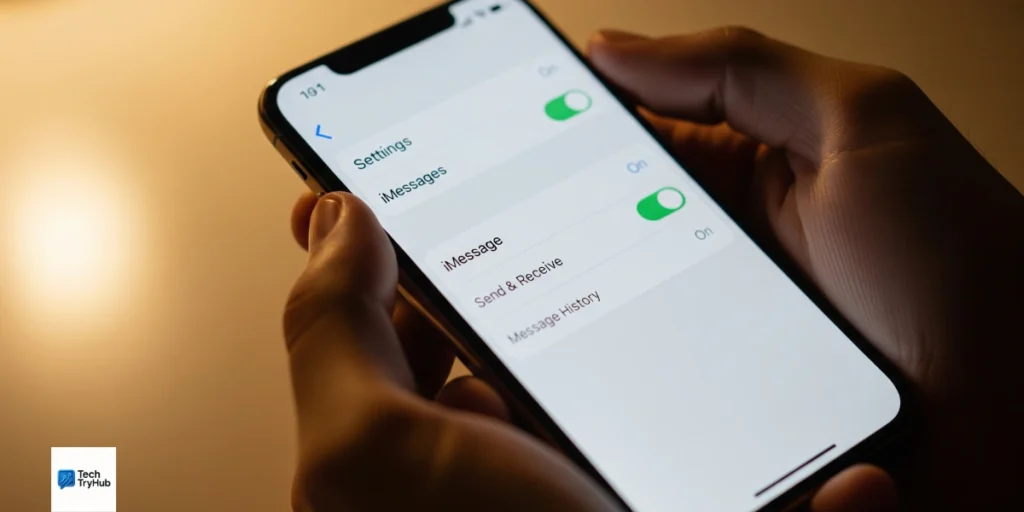
How to Fix “Sent as SMS via Server” on Android
Android users have their own set of troubleshooting steps.
Enable RCS Chats
Open your Messages app (usually Google Messages), tap your profile picture, select Messages settings, then tap RCS chats. Turn on “Enable chat features.” Both you and your recipient need RCS enabled for it to work.
If you don’t see this option, your carrier might not support RCS yet, or you need to update your Messages app.
Turn On SMS Delivery Reports
In Messages settings, scroll to Advanced settings and toggle on “Get SMS delivery reports.” This replaces the “sent as SMS via server” notification with standard delivery statuses like “Delivered” or “Failed.”
Some users prefer this because it provides clearer information about message status.
Clear Your Messages App Cache
Go to Settings, Apps, Messages, Storage, then tap Clear Cache. This removes temporary files that might be causing glitches without deleting your actual messages.
If clearing cache doesn’t help, you can also try Clear Storage, but be warned this deletes all app data including messages, so back up important conversations first.
Check Your Internet Connection
RCS requires internet access. Confirm you’re connected to WiFi or have mobile data enabled. Try opening a webpage to verify your connection is actually working.
If you’re on a metered connection, your phone might restrict background data for the Messages app, preventing RCS from working properly.
Update Google Messages
Open the Play Store, search for “Messages,” and check if an update is available. Google regularly releases updates that fix bugs and improve RCS compatibility.
Outdated versions of Messages sometimes have connectivity issues with RCS servers.
Contact Your Carrier
Some carriers have specific requirements or settings for RCS. T-Mobile, Verizon, and AT&T all have slightly different implementations. Your carrier’s support team can verify your account is properly configured for RCS messaging.
In rare cases, your phone plan might not include RCS access, especially with older unlimited plans or prepaid accounts.
Key Takeaway: Most Android issues resolve by enabling RCS chats properly and ensuring you have a stable internet connection.
Busting Common Myths About “Sent as SMS”
Let’s clear up some persistent misconceptions.
Myth #1: Green Bubbles Mean You’re Blocked
Not true. Green bubbles simply indicate SMS instead of iMessage. Blocked contacts won’t receive your messages at all, whether blue or green. You won’t get any delivery confirmation if you’re truly blocked.
The bigger tell for being blocked? Your calls go straight to voicemail every single time, and you never see “Delivered” under any of your messages.
Myth #2: SMS Is Less Secure Than iMessage
This is actually true, but with nuance. iMessage has end-to-end encryption, meaning Apple can’t read your messages. SMS travels as plain text through carrier networks, making it theoretically vulnerable to interception.
However, for everyday conversations, the practical risk is minimal. The encryption difference matters more for sensitive information like financial details or private documents.
Myth #3: RCS and iMessage Are the Same Thing
Not quite. While RCS brings similar features to Android, it’s an open standard that works across different carriers and phone brands. iMessage is Apple’s closed ecosystem. RCS also doesn’t have the same universal end-to-end encryption that iMessage offers, though Google is working on this.
With Apple adding RCS support in 2024, the two systems now interoperate, but they remain fundamentally different technologies.
Myth #4: WiFi Calling and WiFi Texting Are the Same
Different features entirely. WiFi calling lets you make phone calls over internet connection. iMessage and RCS send messages over internet. Traditional SMS uses cellular network regardless of whether you’re connected to WiFi.
You can have WiFi calling enabled but still send SMS over cellular network.
Myth #5: “Sent as SMS” Costs Extra Money
Maybe, maybe not. If you have an unlimited text plan (which most people do now), SMS doesn’t cost extra. But if you’re texting internationally or have a pay-per-text plan, you might incur charges.
iMessage and RCS use data instead, so they consume your data plan but don’t count as text messages. On unlimited plans, this distinction rarely matters.
Key Takeaway: Most concerns about “sent as SMS” stem from misunderstandings about how modern messaging systems work.
Privacy and Cost: What You Should Know
Understanding the implications of different messaging types helps you make informed choices.
Encryption and Privacy Differences
iMessage encrypts your messages end-to-end. This means even Apple can’t read your conversations. Only you and your recipient can decrypt the messages. It’s why law enforcement can’t force Apple to hand over iMessage content.
SMS has no encryption. Your messages pass through carrier networks as readable text. Carriers can access these messages, and they’re often stored on carrier servers for varying periods.
RCS encryption varies by implementation. Google Messages offers end-to-end encryption for one-on-one RCS chats, but not for group messages or when chatting with someone using a different RCS app.
For highly sensitive conversations, stick with iMessage between Apple devices or use dedicated encrypted apps like Signal or WhatsApp.
Cost Considerations
Most modern phone plans in the United States include unlimited texting, making SMS cost-free. But international SMS can be expensive often 25 to 50 cents per message.
iMessage and RCS use your data plan instead. On unlimited data plans, you won’t notice the difference. But if you have limited data, heavy iMessage use (especially with photos and videos) can consume your allotment.
According to data from major carriers, the average iMessage with a photo uses about 1-2 MB of data, while a high-quality video can consume 10-50 MB depending on length.
When traveling internationally, iMessage over WiFi is free. SMS might cost you unless you have an international plan. This is when understanding the difference really pays off.
Carrier-Specific Behaviors
T-Mobile, Verizon, and AT&T handle SMS and RCS slightly differently. T-Mobile was an early adopter of RCS and generally has robust support. Verizon took longer to implement cross-carrier RCS but now supports it widely. AT&T has improved their RCS offering significantly since 2023.
Some smaller carriers and MVNOs (like Cricket or Mint Mobile) might have limited RCS support. Check with your specific carrier if you’re experiencing issues.
Key Takeaway: For privacy-sensitive conversations, use iMessage or encrypted messaging apps. For international communication, prefer internet-based messaging to avoid SMS charges.
Business Use: Why Companies Send SMS via Server
If you receive business messages showing “sent as SMS via server,” here’s what’s happening behind the scenes.
How Business SMS Works
Companies can’t send thousands of messages from a regular phone. They use SMS platforms like Twilio, EZ Texting, or Omnisend that connect to carrier networks through APIs. These platforms let businesses compose messages on computers, segment audiences, and automate delivery.
According to Omnisend’s 2024 data, businesses can send SMS for approximately $0.015 per message in the United States, meaning 1,000 messages cost about $15. This makes SMS marketing extremely cost-effective compared to direct mail or phone calls.
Why Businesses Choose SMS
The numbers tell the story. SMS has a 98% open rate compared to email’s 20% average. Most people read text messages within three minutes of receiving them. For time-sensitive information like appointment reminders or delivery updates, SMS is unmatched.
Research from CTIA shows the SMS marketing market in the United States will reach $12.6 billion by 2025. That massive growth reflects how effective the channel is for customer engagement.
Server-Based Benefits
Sending via server gives businesses powerful tools. They can schedule messages for optimal delivery times, personalize content automatically, track open and response rates, and integrate with customer relationship management systems.
For example, when you get a text saying “Hi [Your Name], your order will arrive tomorrow,” that personalization happened automatically through server-based systems.
Compliance and Privacy
Legitimate businesses follow strict regulations like TCPA (Telephone Consumer Protection Act) in the United States. They must get your explicit consent before texting you and provide easy opt-out options.
If you receive unsolicited business texts, reply “STOP” to unsubscribe. By law, they must honor this within 24 hours.
Key Takeaway: Business SMS via server is a legitimate, regulated way companies communicate with customers, offering benefits like appointment reminders and delivery notifications.

The Future of Messaging: What’s Coming in 2025-2026
The messaging landscape is evolving rapidly. Here’s what you can expect.
Universal RCS Adoption
With Apple adding RCS support in iOS 18 (September 2024), we’re moving toward a more unified messaging experience. By 2026, most smartphones worldwide will support RCS, making the green bubble versus blue bubble debate less relevant.
The GSMA (the organization behind mobile standards) predicts RCS will reach 2 billion users globally by the end of 2025. This widespread adoption means better messaging features regardless of which phone you use.
Improved Interoperability
Apple and Google are working toward better compatibility. While we won’t see green bubbles turn blue anytime soon (Apple has business reasons to maintain that distinction), the underlying features will improve.
Expect typing indicators, read receipts, and high-quality media sharing to work across platforms more consistently.
Enhanced Security Standards
End-to-end encryption for RCS is rolling out gradually. Google Messages already offers it for one-on-one chats. As more carriers implement secure RCS, the privacy gap between iMessage and RCS will narrow.
Industry experts predict universal encryption standards for RCS by late 2025 or early 2026.
Business Messaging Evolution
Companies are pushing for rich business messaging features. Think interactive buttons in texts, real-time product browsing, appointment scheduling without leaving your messaging app, and verified sender badges.
These features already exist in some implementations and will become standard in the next few years.
5G Impact
As 5G networks expand, internet-based messaging will become even more reliable. The faster speeds and lower latency mean RCS and iMessage will work better in more places, reducing the need for SMS fallback.
Key Takeaway: The next two years will see significant improvements in cross-platform messaging, with RCS adoption and enhanced security leading the way.
Quick Fix Checklist: Try This in 60 Seconds
When you see “sent as SMS,” run through this quick checklist:
For iPhone Users:
- Check if iMessage is enabled (Settings > Messages)
- Verify internet connection (WiFi or cellular data)
- Confirm recipient has an iPhone (look at past messages are they blue or green?)
- Try sending another message
- Restart your phone if issues persist
For Android Users:
- Open Messages and check if RCS is enabled
- Verify internet connection is active
- Confirm recipient can receive RCS messages
- Clear Messages app cache if needed
- Update Google Messages to latest version
Universal Checks:
- Is your phone in airplane mode? (Turn it off)
- Is the recipient’s phone possibly off?
- Are you in an area with poor cellular coverage?
- Did you recently change phone numbers?
- Check Apple or Google system status pages
Most issues resolve within these simple steps. If problems continue for more than 24 hours, contact your carrier.
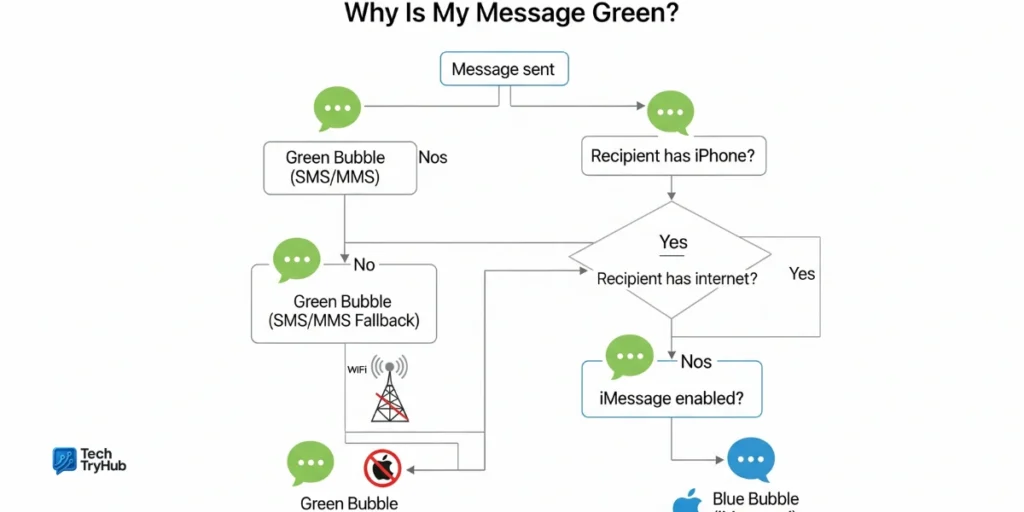
Conclusion: Understanding Your Messages
The “sent as SMS” notification isn’t an error or a sign something’s wrong. It’s simply your phone being smart enough to ensure your message gets delivered, even when the preferred method isn’t available.
Whether you’re an iPhone user seeing green bubbles or an Android user getting “sent as SMS via server” notifications, you now understand why it happens and what you can do about it. Most importantly, you know it rarely means anything serious.
As messaging technology continues evolving toward universal RCS support and better cross-platform compatibility, these distinctions will matter less. But for now, understanding the differences helps you communicate more effectively and troubleshoot issues when they arise.
Your messages are getting through. Sometimes they just take a different path to get there.
Ready to improve your messaging experience? Start by checking your settings and ensuring your phone has the latest updates. Your conversations will thank you.
Frequently Asked Questions
Does “sent as SMS” mean I’m blocked?
Not necessarily. While blocked contacts can’t receive iMessages, there are many other reasons for SMS fallback. The recipient might have an Android phone, no internet connection, or iMessage disabled. If someone blocked you, your messages won’t show “Delivered” at all, and your calls will go straight to voicemail every time.
Why did my message turn from blue to green?
Your message switched from iMessage to SMS. This happens when the recipient’s device can’t receive iMessage either because they have an Android phone, their iPhone is off, they have no internet connection, or iMessage is disabled on their device. The message still went through, just via a different route.
Can I stop my iPhone from sending SMS messages?
Yes. Go to Settings, Messages, and turn off “Send as SMS.” But be aware that you’ll only be able to message other iPhone users with iMessage enabled. You won’t be able to text Android users or anyone without internet connection.
What does “sent as SMS via server” mean on Android phones?
This notification appears when your RCS message was converted to SMS and sent through a messaging server instead of directly from your device. It happens when the recipient can’t receive RCS messages usually because they have an iPhone (pre-iOS 18), RCS is disabled, or there’s no internet connection.
Is SMS less secure than iMessage?
Yes. iMessage uses end-to-end encryption, meaning only you and your recipient can read messages. SMS travels as plain text through carrier networks without encryption. For sensitive conversations, stick with iMessage, encrypted messaging apps, or RCS with encryption enabled.
Do SMS messages cost money?
It depends on your phone plan. Most plans in the United States include unlimited texting, making SMS free. International SMS often costs extra, typically 25-50 cents per message. iMessage and RCS use your data plan instead of counting as text messages.
Why do Android messages show up green on iPhone?
Apple designed it this way intentionally. Blue bubbles indicate iMessage (Apple’s encrypted, internet-based service), while green bubbles show SMS or RCS messages. Even though iOS 18 now supports RCS from Android phones, Apple keeps those messages green to distinguish them from iMessage.